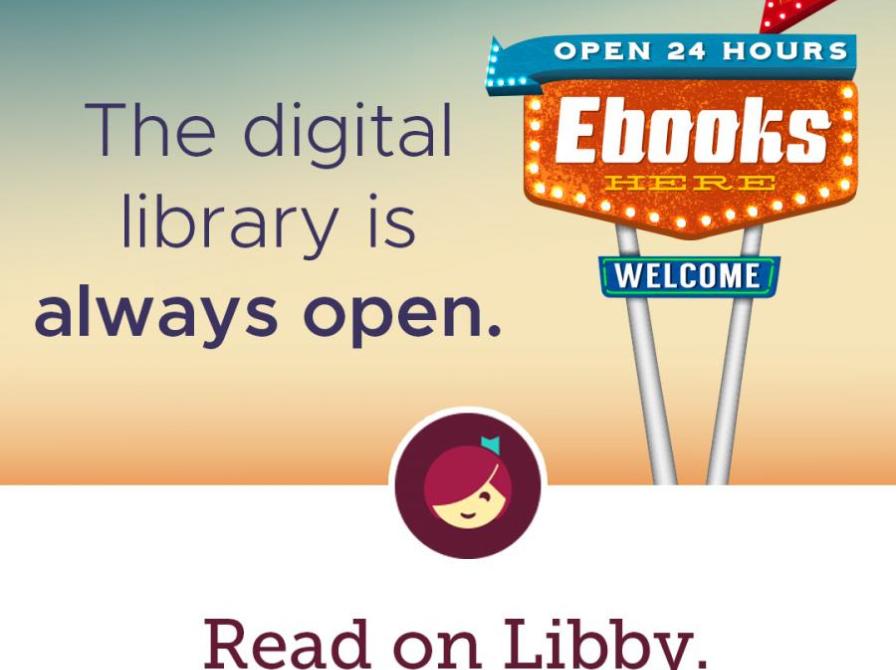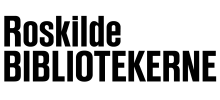eReolen Global
Contains e-books and audio books.
Here you can find titles for children, teens and adults. All genres of fiction like crime, fantasy, horror, science fiction and some brilliant nonfiction. The titles for children are mostly for ages 10 – 13 years, but you will also find books for the younger ones. There are plenty of Young Adult series for older children and teenagers.
The website is a lot like ereolen but it is an independent site with its own app. The address is www.ereolenglobal.dk and the app is for iOS, Android and Windows. The app is called “Libby” and once you install it you can find ereolen Global. You use your library log-in like you do at ereolen; your cpr. number or library card number and your four digit library pin-code.
There is a limit as to how many books you can check out every month, since the library pays for every title. You can borrow 2 titles at a time for 21 days and you can always “return” them before they are due and borrow 2 more. If a title is already checked out by another user you can reserve it. You can have 2 reservations at a time.
How to:
Go to ereolenglobal.dk
•Click on "Sign in"
• Choose your library from the list, key in your library card number/cpr. number and your four digit library pin-code
• When you are logged in you can check out books by clicking ”Borrow”
• Get the free program ’Adobe Digital Editions’ to download e-books to your pc or Mac. Or you can read your books online on the website
App: Download the app ’Libby’
•Scroll to the button "Find My Library" and click
•Write "eReolen Global" in the search bar and choose the suggested library
•Now you can see the eReolen Global catalog
•Under "Shelf" in the bottom right hand corner you find your check outs and loans, but only once your logged in
•First time you use the app it will suggest you log in. You do that by clicking the "add it now” link
•Choose your local library in the drop-down menu
•Key in your library card number/cpr. number and your four digit library pin-code